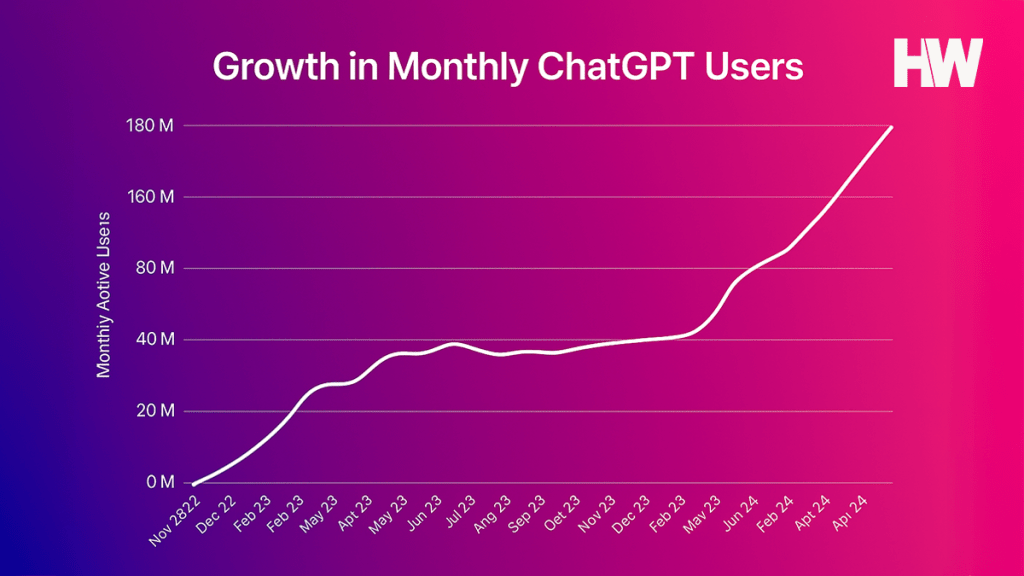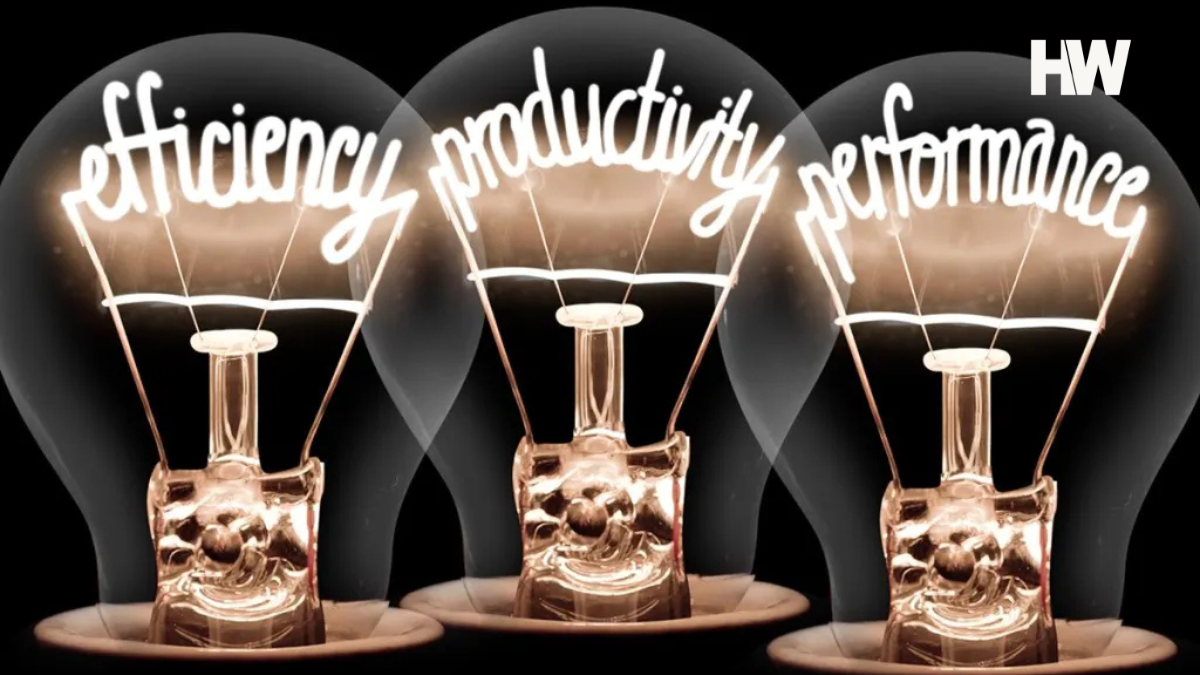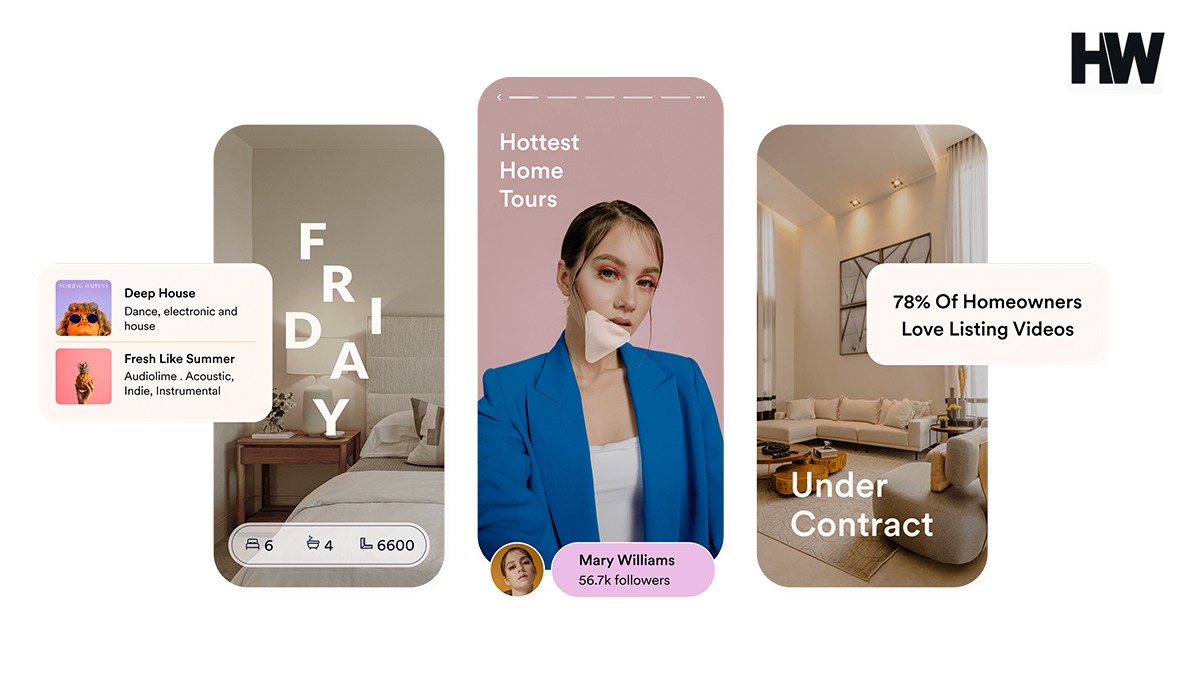Unless you’ve been living among the Amish, you’ve probably already tried ChatGPT for your real estate business. Most agents we work with have, but usually to write listing descriptions packed to the gills with fluffy language and way too many em dashes.
Sound familiar? If so, you’ve barely scratched the surface of what ChatGPT can do for your real estate business. Here are eleven mind-blowing ideas and prompts smart agents are using to close more deals with ChatGPT in 2025. Let’s start with the basics.
A rough guide to ChatGPT for real estate agents
ChatGPT is an artificial intelligence (AI)-powered chatbot that can understand and generate human-like text and images. Think of it as a very smart assistant that never sleeps, never gets tired and (almost) never complains. Oh, and it’s also getting smarter and faster every day.
ChatGPT is MUCH smarter than you think
How smart? Most estimates put ChatGPT’s IQ somewhere in the 120-135 range. To put that into perspective, Albert Einstein was estimated to have an IQ of around 160. Unlike humans, ChatGPT is getting smarter at breathtaking speed:
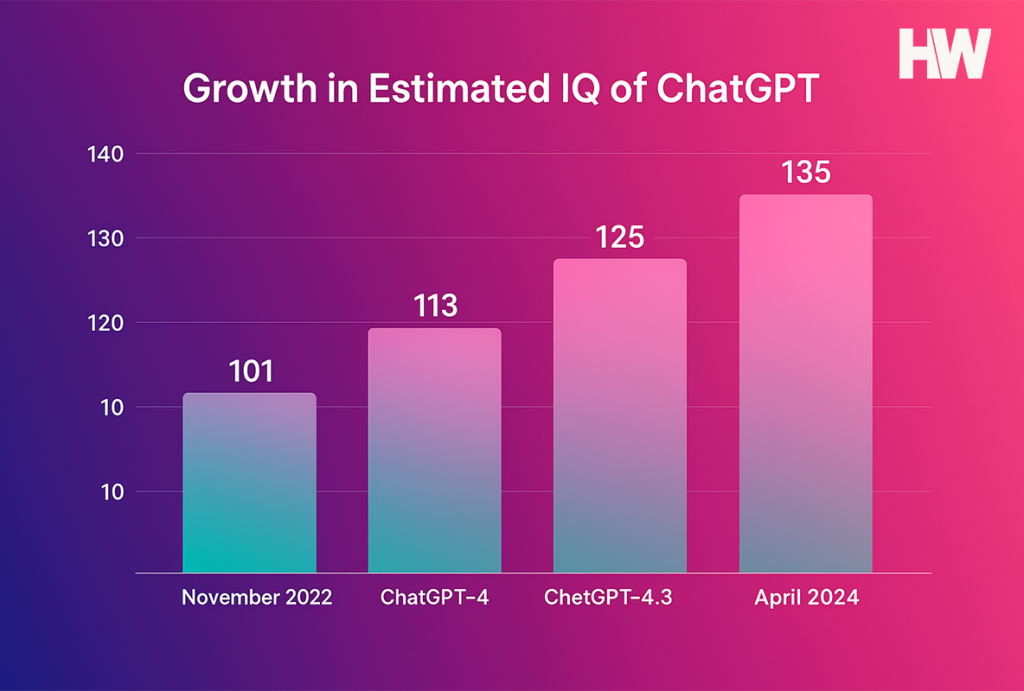
What you can (and can’t) do with ChatGPT in 2025
Using ChatGPT like a pro: Prompts and meta prompts
Prompts are questions or commands you give ChatGPT to get it to do what you want. You can prompt using text on the free model or with your voice on ChatGPT Plus.
Meta prompts are questions or commands you provide to ChatGPT to refine your prompt, such as “Create a prompt that helps real estate agents generate viral Instagram captions” or “Please give me suggestions to improve the prompt I just gave you.”
Starting your prompt by giving ChatGPT a role to play can improve its output: “You are a skilled real estate marketer. Please create an Instagram caption to help sell my listing, ” or “You are a professional content marketer. Please write a blog post explaining how 1031 exchanges work.”
How to make ChatGPT write like you (or a billion-dollar luxury brokerage)
ChatGPT can now convincingly emulate anyone’s writing style. Just upload a few writing samples, and it will generate content that sounds shockingly similar. It’s not perfect, but close.
Want your output from ChatGPT to sound like Compass or Douglass Elliman? Build a swipe file of their catchy headlines, persuasive emails, snappy listing descriptions or clever social media ads. The more writing samples you provide to ChatGPT, the more accurate and effective your results will be.
Getting started with ChatGPT
Download the ChatGPT app from the App Store or Google Play and create an account. Unless you’re desperate to create Studio Ghibli memes, the free account is all you need. You can always upgrade after your first week to test the advanced features available on Plus.
11 clever ways to use ChatGPT for real estate (+ prompts)
Now that you know as much as you need to about how ChatGPT works, here are 11 clever ways to use it in your real estate business. Each prompt was created by our team and refined for clarity and effectiveness by ChatGPT. Copy and paste them into ChatGPT, enter your business details and writing samples in the brackets, and you’ll be using ChatGPT more effectively than 90% of your fellow agents.
1. Create video scripts and a free teleprompter
Okay, this one left us with our jaws hanging open. Everyone knows ChatGPT can write video scripts, but with this simple prompt, it can also create a free scrolling teleprompter you can read from. It even includes start/stop buttons and a button that resets the script to the beginning:
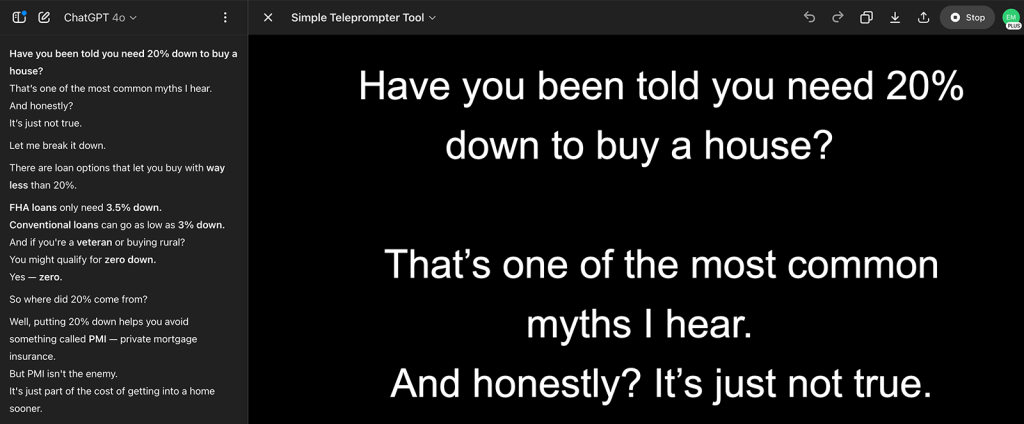
Here’s the prompt:
You’re my real estate marketing assistant.
First, write me a short, warm, 1–2 minute video script I can use for social media or direct outreach, based on [your topic].
Then, create a simple HTML teleprompter tool that includes:
- Large, high-contrast white text on black background
- Auto-scrolling functionality
- Start, stop and restart buttons
- The script formatted for easy readability, one phrase or sentence per line
The teleprompter should be ready to copy, save as an .html file and open in a browser.
Keep the code clean, mobile-friendly and free of external dependencies.
2. Build drip campaigns for every lead in your database
ChatGPT’s latest model, 4o, is smart enough to write your emails and texts for you. It’s also smart enough to create engaging and customizable email drip campaigns for every lead in your database. Here is a simple, step-by-step workflow and prompt to create engaging, on-brand drip campaigns for your leads using ChatGPT.
⚠️ Follow the steps in the workflow before using the prompt for the best results (click the arrow to expand the text).
ChatGPT drip campaign workflow
🎯 1. Identify your audience
Decide who you want to reach with your campaign. Some options include:
- Cold buyer leads
- Past clients
- Your sphere of influence (SOI)
- Individual leads for personalized follow-up
Knowing your audience will shape your messaging and tone.
📆 2. Choose your cadence and duration
Choose how often you’ll send emails (e.g., weekly, biweekly, monthly), and how long your campaign will run (e.g., 3–6 months). A consistent schedule builds trust and keeps you top of mind.
😠 3. List their pain points
What challenges does your audience face? Consider both general real estate frustrations and local market issues, such as low inventory, confusion over interest rates or the scarcity of affordable starter homes in your farm area.
📧 4. Teach ChatGPT how to write like you (or anyone)
Find a well-written email (or series of emails) that matches the tone and writing style you want. This could be:
- A high-performing email you’ve already written
- An example email from another agent or brokerage
Upload it or paste it into ChatGPT as a style guide.
✍️ 5. Write your prompt (or use our prompt below)
Now, combine everything into a single, clear prompt so ChatGPT knows what to generate.
🥇 6. Ask ChatGPT to refine your prompt
Before you hit generate, ask ChatGPT for feedback:
“Is there anything I could add to make this prompt stronger or more specific?”
This helps fill in any gaps you may have missed.
👍 7. Edit the results
Once ChatGPT provides a draft, refine the emails until they sound like your own writing style or the writing samples from other agents you provided. You can either edit them manually or provide ChatGPT with additional instructions to fine-tune the tone, language or flow of the text.
Here’s the prompt:
I’m a real estate agent and I want to create an email drip campaign to nurture [your target audience, e.g., cold buyer leads, past clients or renters looking to buy]. The goal of this campaign is to [your goal, e.g., educate leads, build trust and convert them into clients].
Here are the details:
- Audience: [e.g., first-time buyers in Austin]
- Cadence: [e.g., 1 email per week]
- Length: [e.g., 6 emails over 6 weeks]
- Tone: Match the style of this email sample: [Paste a sample email here or describe the style you want, e.g., friendly and professional like Compass emails]
Please structure the campaign so each email builds on the last. Start with general awareness and education, then address common pain points (such as [insert pain points, e.g., low inventory, interest rates, confusion about financing]) and end with stronger calls to action. Each email should include: A an eye catching subject line that fits the tone and style of the the sample email. Clear, valuable content tailored to the audience. A soft call to action that encourages engagement (e.g., reply to the email, schedule a call, download a free guide) Whenever you suggest a call to action that includes a free guide or other lead magnet, ask me if I want to have you create the guide as well. Start by outlining the full sequence, then write the email content for each step.
3. Write non-cringey listing descriptions
Using the right prompt, ChatGPT excels at crafting engaging listing descriptions. The key is to include as much information about your listing as possible and provide ChatGPT with explicit instructions on what you want. Instead of trying to describe the tone and style you’d like to emulate, paste examples of listing descriptions you love.
Here is a detailed listing description prompt that generates excellent results. To use it, paste your listing’s details and sample listing descriptions into the prompt, then edit them yourself or use ChatGPT to refine the content.
Write a real estate listing description for the following property:
- Type of property: [e.g., single-family home, condo, townhouse]
- Location: [e.g., neighborhood + city]
- Bedrooms/Bathrooms: [e.g., 3 beds, 2 baths]
- Square footage: [e.g., 1,800 sq ft]
- Key features: [e.g., open-concept living area, renovated kitchen, hardwood floors, large fenced backyard, home office]
- Special amenities or upgrades: [e.g., smart home features, energy-efficient windows, rooftop deck, pool]
- Setting or lifestyle appeal: [e.g., walkable to restaurants, quiet cul-de-sac, mountain views, great for remote workers]
- Target buyer or price range: [optional, e.g., first-time buyers, luxury buyers, listed at $975K]
- Platform and length: [e.g., MLS 150–200 words, Zillow, Instagram caption, email blast blurb]
- Tone and style: [e.g., polished and professional, playful and conversational, luxury-focused like The Agency or Compass. You can also paste examples of listing descriptions you like into your prompt.]
4. Create scroll-stopping social media posts
ChatGPT also excels at creating engaging social media posts to boost your online presence and keep your followers engaged. Images are limited on the free version, but as long as you provide it with examples of what you want, it can easily create scroll-stopping captions and scripts.
This prompt will help you create a series of Instagram posts to educate new buyers:
You’re a social media strategist helping an experienced real estate agent create a 10-post Instagram series to educate first-time homebuyers. Each post should:
- Start with a scroll-stopping hook
- Include a clear, easy-to-read caption
- Use 2–4 relevant emojis per post to boost engagement
- End with a call to action (e.g., save, share, comment or DM)
- Flow in a logical order from “thinking about buying” to “closing the deal”
The tone should be warm, approachable and expert like a helpful friend who knows their stuff. Please also suggest a title for the full series and include recommended hashtags.
5. Write educational blog posts
Create blog posts, articles and guides on various real estate topics, showcasing your industry and local area knowledge, and attract organic traffic to your website. Long-form written content, such as blog posts and LinkedIn articles, is part of a savvy agent’s content marketing strategy. Well-written, SEO-optimized blog posts can help drive website traffic, position you as a subject matter expert and expand your newsletter audience.
You are a professional real estate content writer creating a detailed blog post titled:
“How to Buy a Home in [your farm area] (Step-by-Step Guide)”
The post should be structured, engaging and SEO-optimized. Write in a friendly, knowledgeable tone like an experienced local real estate agent guiding a first-time buyer. Include relevant subheadings using H2s and H3s, a short intro and conclusion and break up long sections with bullet points where helpful.
Follow SEO best practices throughout the post:
- Include the target phrase “how to buy a home in [your farm area]” in the title, meta description, and introduction.
- Use natural variations of the keyword throughout the content (e.g., “first-time buyers in [your farm area]”, “home buying process in [your farm area]”).
- Use descriptive subheadings that include relevant keywords where appropriate.
- Make use of internal links (e.g., to neighborhood guides or buyer tips) and suggest one external link to a trusted resource (like a mortgage calculator).
- Optimize for readability: short paragraphs, bullet points and plain language.
- Include alt text suggestions for any future images used in the post (e.g., “Map of homes in [your farm area]”).
- Include a compelling meta description at the end (max 160 characters).
Please include the following in the post content:
- A warm, engaging intro about why people are moving to [your farm area]
- A step-by-step breakdown of the buying process
- Local tips specific to the [your farm area] market (e.g., fast growth, competitive neighborhoods, local lenders)
- Key neighborhoods to consider for different buyer types (first-timers, families, professionals)
- Cost of living or average home price insights
- A section on working with a local real estate agent and what to expect
- A closing section with a call to action (e.g., “Contact me to start your search!”)
Tone: Friendly, informative, local expert
Audience: First-time homebuyers or out-of-town buyers considering relocating to [your farm area]
Length: ~1,000–1,500 words
End with 3–5 relevant hashtags (e.g., #[yourfarmarea]RealEstate, #HomeBuyingTips) and a meta description for SEO (max 160 characters).
6. Create high-performing lead magnets
ChatGPT can create irresistible lead magnets and e-books to generate leads with your pay-per-click (PPC) ads or on your website. High-performing lead magnets include checklists, demystifying confusing real estate processes or any other solution that addresses a pain point for your leads.
You’re a real estate content strategist helping me create a downloadable PDF lead magnet for first-time homebuyers.
I need you to generate a compelling, eye-catching title and subtitle that will grab attention and drive downloads. The tone should be friendly, clear and trustworthy — perfect for buyers who are nervous, overwhelmed or just starting their journey.
Once you’ve suggested 3–5 great titles (with subtitles), please create the full content for the checklist, titled:
“The Ultimate First-Time Homebuyer Checklist” (or your best title suggestion).
The checklist should be structured and actionable, broken into the following sections:
- Before You Start Looking (credit, savings, pre-approval)
- House Hunting Tips (budgeting, choosing neighborhoods, touring homes)
- Making an Offer (how it works, contingencies, deposits)
- Under Contract (what to expect: inspections, appraisals, timelines)
- Closing & Move-In (final walkthrough, closing day, utilities)
Use short, scannable bullet points. Keep the tone friendly, approachable and expert — like a local agent calmly walking them through the process.
Format it so it can easily become a printable or fillable PDF checklist.
End with a short call to action like:
“Need help with your next steps? Reach out — I’m here to guide you home.”
7. Role play as a lead to practice cold calling (ChatGPT Plus)
Want to level up your cold calling skills but don’t have agents to role-play with? ChatGPT’s voice mode can help 24/7, or for as long as your voice holds up. This prompt uses Tom Ferry’s objection-handling framework to instruct ChatGPT to respond with common buyer objections and tips to improve.
Act as a buyer lead responding to a cold call from a real estate agent. Stay in character and bring up common objections such as:
- “We’re just looking.”
- “We’re waiting for rates to drop.”
- “We already have an agent.”
- “We’re not ready yet.”
After the role-play, analyze the agent’s performance using Tom Ferry’s objection handling framework. Include feedback on:
- Opening and tone
- Discovery questions
- How objections were acknowledged and redirected
- Confidence, flow and next steps
End your feedback with 2 specific suggestions for improvement and (if needed) a revised example of what they could have said instead.
8. Create text message templates with curiosity hooks
Still pounding out text messages to leads with your thumbs? Use ChatGPT to create a library of common texts you send to leads, load them into your CRM and watch your speed-to-lead times and response rates soar. This prompt instructs ChatGPT to include curiosity hooks, short phrases that entice the reader to respond to your text.
You are a real estate copywriter helping me create smart, concise follow-up text messages for leads.
The tone should be warm, confident and professional — like a local expert who’s helpful but not pushy.
Each message should include:
- A casual opening
- A curiosity hook or thoughtful question
- A clear and friendly call to action
Write 5 variations I can use for:
- Buyer leads from a property inquiry
- Open house visitors
- Online seller home valuation requests
Keep each message under 300 characters, and feel free to use light emojis if appropriate.
9. Write engaging monthly newsletters (ChatGPT Plus)
After drip campaigns, monthly email newsletters are one of the most effective ways to stay top of mind with leads and former clients. ChatGPT can create your email newsletters in seconds. For the best results, upload a writing sample you’d like ChatGPT to emulate, and ask it to scour the internet to find and summarize insightful real estate and mortgage news for your audience. If you have a Zapier account, you can even feed listings to ChatGPT to include in your newsletter.
You are a real estate marketing assistant creating a monthly email newsletter for agents to send to their database.
The email should be friendly, short and snappy — like a helpful local expert sharing valuable updates over coffee.
Format the final output in clean basic HTML using only <p>, <ul>, and <a> tags — no inline styles or divs — so it can be pasted into any email marketing platform.
Each email should include:
- A warm, engaging intro (1–2 lines)
- A high-level summary of recent local real estate market news with an actionable insight (e.g., “What this means for [your farm area] homeowners”)
- 1–2 links to trending or noteworthy local news stories, market updates or new development announcements
- A short roundup of 2–3 upcoming local events in [your farm area] with quick blurbs and links
- A light, friendly closing and a soft call to action (e.g., “Thinking about buying or selling? Hit reply!”)
Scour the internet for recent and relevant news or data (if available) that would interest homeowners, buyers or sellers in [your farm area]. If nothing specific is trending, default to general seasonal market guidance.
10. Define or refine your brand identity and marketing assets
Creating brand assets, such as slogans or color palettes, that nail your mission, vision and values, is harder than it sounds. ChatGPT makes it easier to brainstorm ideas to find that diamond in the rough slogan or brand color that resonates with your ideal clients.
Act as a real estate brand strategist helping me define and refine my brand identity.
Start by asking me a few foundational questions about:
- My mission (why I do what I do)
- My vision (what I want my business to become)
- My core values
- My ideal clients (who I love working with, and who my brand should speak to)
Then, based on my answers, help me brainstorm:
- A short, compelling slogan
- A possible brand color palette (with emotional rationale)
- Any other key brand assets (voice/tone, typography, visual style) that would align
After delivering each idea (like a slogan or color direction), ask thoughtful follow-up questions to refine and improve it further — until it feels right for my brand and target market.
11. Generate high-level market predictions (ChatGPT Plus)
Stay updated on the latest market trends and statistics by asking ChatGPT to provide real-time data and insights. All of our associations send out monthly reports, but having more up-to-date information is much better. You can use this data for reference or create social media posts, blog articles or share it with your clients.
To run this prompt, you’ll need to turn on ChatGPT Plus’ Deep Research feature in the toolbar:

For more accurate market predictions, upload a few months of PDF market reports into Deep Research and ask it to use this data along with its own web research.
You’re a real estate market strategist with access to deep research tools.
First, scan the web for the latest housing market data and local economic news related to [insert ZIP code or farm area]. Use trusted sources like Redfin, Zillow, NAR, Realtor.com, city planning sites and reputable news outlets. Summarize trends in:
- Home prices, inventory, days on market
- Buyer/seller sentiment or behavior shifts
- Development activity or zoning changes
- Local job market, interest rates or migration trends
Next, analyze any PDFs I upload — these may contain local housing reports, economic updates or MLS stats. Extract relevant data and insights.
Then, synthesize both the online research and uploaded PDF content into:
- A brief summary of what’s happening in the market right now
- A prediction for what buyers or sellers can expect in the next 3–6 months
- 3–5 clear talking points a real estate agent can use with clients
- A version formatted for a newsletter or short social media post
Cite any web sources where relevant. Avoid jargon — write in plain English for a smart, non-expert audience.
Best practices for writing ChatGPT prompts
Creating effective prompts for ChatGPT is crucial for receiving useful responses. Here are some tips for creating effective prompts:.
Be clear and specific.
Provide clear and specific information about what you’re seeking. Instead of asking, “Tell me about the housing market,” ask, “Can you provide recent sales data for single-family homes in the 90210 ZIP code?” (Who knows what popular show that zip code is a throwback to?)
Use open-ended questions
Frame questions in an open-ended manner to encourage more detailed and informative responses. For instance, ask, “What are the most important factors to consider when pricing a property for sale?” You could ask a yes-or-no question, but what good is that? Get as much substance and detail as you can. As an example, here’s ChatGPT’s reply to my query about home pricing:
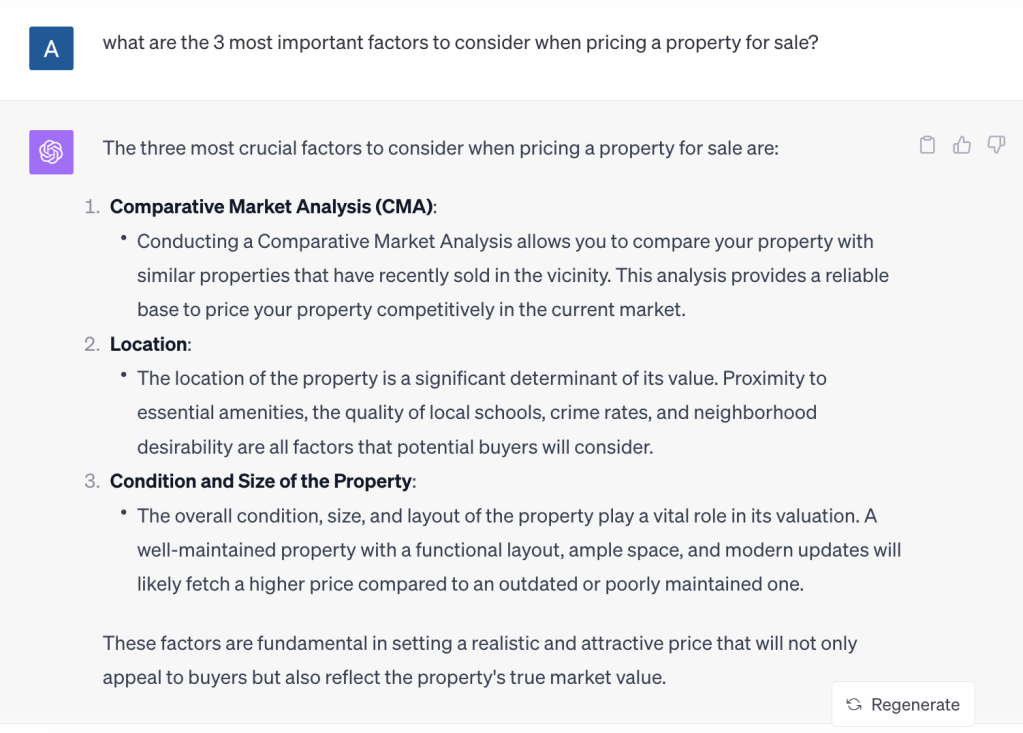
Break down complex questions.
If you have a multi-part question, consider breaking it down into multiple simpler questions. This can result in more accurate and comprehensive responses. ChatGPT has a handy copy function (look for the little clipboard icon) that allows you to quickly and easily copy the results into a document for later organization.
Include context
When relevant, provide context to help ChatGPT understand the subject or background of your question. For example, “In the current seller’s market, what strategies can buyers use to negotiate better deals?”
Specify data and sources.
If you need data or information from a specific source, indicate it in the prompt. For instance, “Please provide median home prices in Miami for the last 12 months from reliable sources.” And if you forget to be so specific in your initial prompt, don’t hesitate to ask ChatGPT to refine the response. As an example, here’s ChatGPT’s reply to my query about Miami:
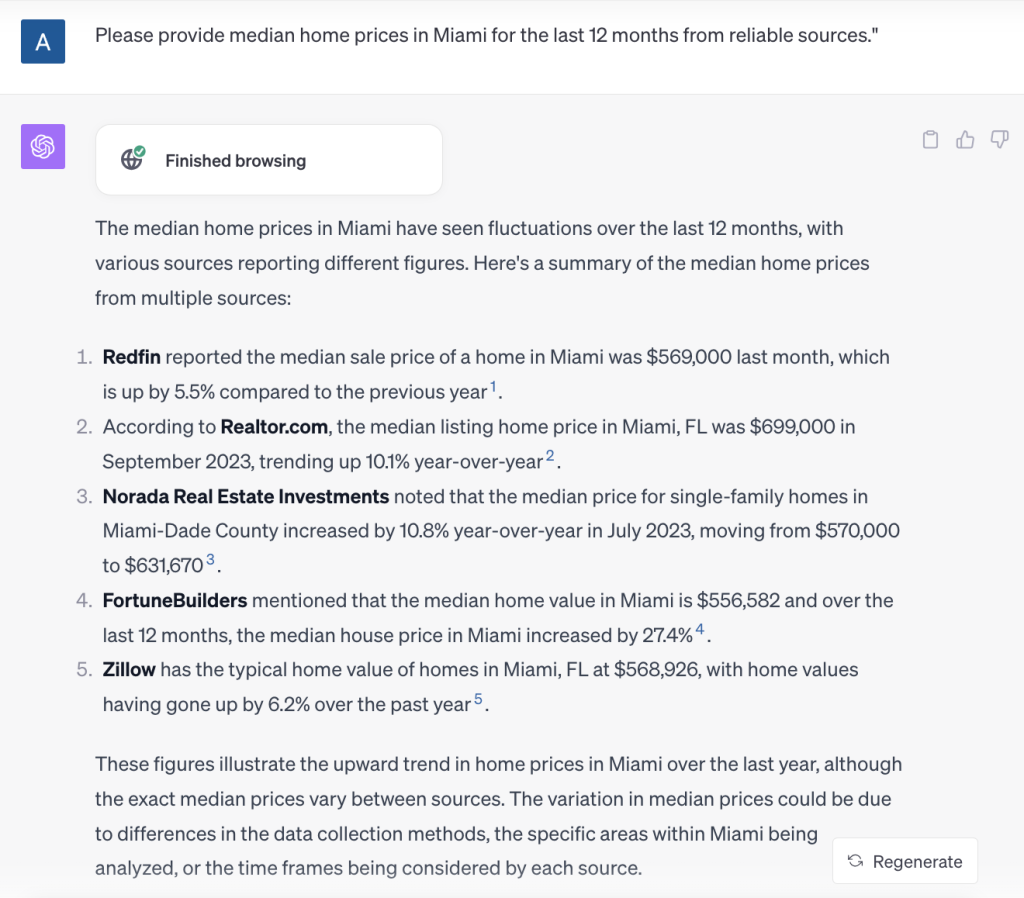
Test and iterate
Start with simple prompts and refine them as you gain a better understanding of how ChatGPT responds. Experiment and test different phrasings and structures to see which yields the best results. As I said before, you can’t break anything.
Request step-by-step guidance
If you want ChatGPT to help with a process, ask for step-by-step instructions. For instance, “Can you guide me through the process of creating a comparative market analysis for a property?”
Check for consistency
Ensure that the information provided in responses aligns with your knowledge and real estate standards. ChatGPT may give a response based on the rules and practices of one state, but your state operates differently. Cross-reference with trusted sources when necessary.
Avoid leading questions
Try to keep your questions neutral and avoid leading questions that might inadvertently bias the responses. You may have specific religious or political beliefs, or even just opinions about the housing market, but try to keep those out of your prompts. You want to ensure that the output is relevant and applicable to all clients.
The full picture: ChatGPT for real estate
These are not hard-and-fast rules. There is no wrong way to use ChatGPT. These recommendations will save you some legwork and hopefully generate useful responses for your business. By following these guidelines, you’ll enhance the quality and relevance of responses from ChatGPT and make it a valuable tool for your real estate needs.
These prompts are just the tip of the iceberg. I’ve covered a range of topics to help you utilize ChatGPT in your business, but feel free to explore and experiment further. You can’t break anything, and ChatGPT won’t get mad at you.