A few months back, I wrote a blog post about using Twitter in a regulated industry. As regular readers of HousingWire well know, there are pitfalls to tweeting for mortgage lenders. The good news? You don't have to. And here's how.
The popularity of my MGIC blog has given me cause to dive a bit deeper into how you can effectively use Twitter as a powerful listening tool to help you manage your brand, find leads or better understand your audience. To that end, I would like to share with you four secrets to using Twitter that don’t require you to tweet.
Working in social media can be challenging. Staying atop new trends, features and functions in an ever-changing digital world is non-stop. This challenge only increases when working in a regulated industry, and I have found many professionals in the mortgage industry are hesitant to send tweets of their own. What people may not realize is that Twitter can offer you a number of benefits, without ever sending a single tweet.
Having a Twitter account opens the door to participation. But instead of tweeting, try using Twitter as a listening tool to stay engaged with your industry and businesses. Here are four ways you can use Twitter that don’t require you to tweet.
1. Lists
I love lists. Twitter Lists are the perfect way to organize all of the people and companies that are of interest to you on Twitter. Adding a Twitter user to a List does not require you to follow them. This is important to note when considering how you choose to use Lists. I use Twitter Lists to manage who I want to listen to. I also use Twitter Lists as a way to monitor the activity of users who I do not wish to follow. Lists can be public or private, and provide the flexibility to stay in touch with your audience so you can listen more effectively.
A snapshot of my personal Twitter Lists (click to enlarge)
2. Notifications
Setting up mobile notifications on my phone is another way I listen and stay connected to companies, schools, news sources and people that matter most to me. A Twitter notification will alert me, via my phone, when that specific Twitter user (Twitter handle) has tweeted. This is important if you are interested in knowing what a company or person is saying on Twitter in real-time. It also helps you to develop a better understanding of what that user likes to tweet about or what their interests are. Twitter notifications do require you to follow that user on Twitter. For example, I have notifications for MGIC turned on so I can stay up-to-date with mortgage industry news and events.
How to set up MGIC notifications (click to enlarge):
3. Monitoring
Being aware of what others are saying about you or your brand on social media is incredibly important. A simple Google search on ‘monitoring tools for Twitter’ reveals that there are a number of applications available to users. Some are free and some cost money. Most offer you the ability to monitor and analyze who is saying what on any topic or term you decide. The true value of monitoring tweets is that it allows you to stay informed about the industry you serve and the world you live in.
Updated Section:
4. Advanced Search
Twitter’s Advanced Search function allows users the ability to search a wealth of indexed tweets and easily filter those results by people, news, videos, photos and more without having to recall any search operators. This functionality becomes even more valuable when you dig a little deeper and combine a few of the different search fields. Specifically, Twitter allows you to search tweets from users in a specific location. This functionality, combined with key terms or phrases, can help you better understand what your audience is talking about as it relates to products, services or any topics of interest, in a specific region. One of my favorite functions is searching by questions. Answering people’s questions is a great way to begin a dialog that can result in new business. By checking the “Question ?” box and combining it with a key term, Twitter will show you users’ questions that include your key term.
Advanced Search on Twitter (click to enlarge):
These are four ways to rethink how you can use Twitter in a regulated industry and will help guide your social media use. Finding a balance with social media is the key. Hopefully you now have a bit more information on how you can use Twitter to stay engaged and informed, without ever having to actively tweet.
How do you like to use Twitter? Have a favorite monitoring tool you use for listening on Twitter? Please share in the comments!